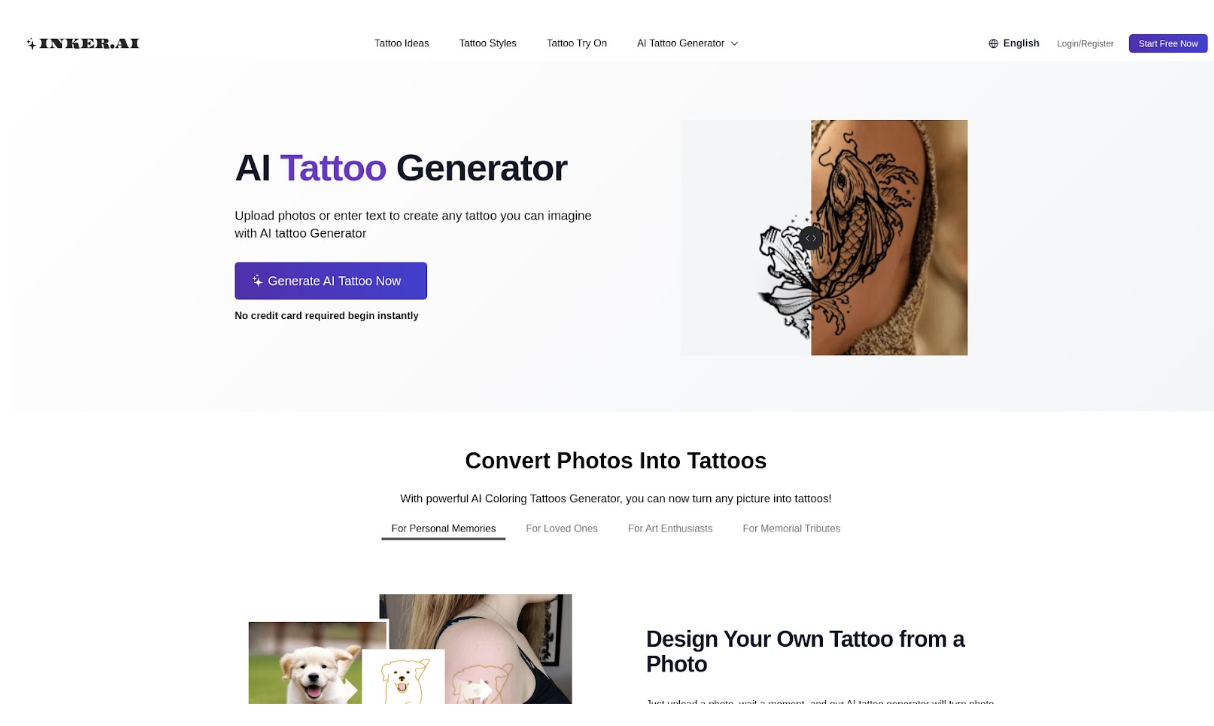
- 26th Aug '25
- Sell SaaS
- 7 minutes read
2025 Inker AI Review: Transform Ideas into Tattoo Art
What is Inker AI?
Inker AI is a website that makes it easy for anyone to turn their ideas or images into unique tattoo designs. By using advanced technology, Inker AI acts as a Picture to tattoo generator. This means you can upload a photo, describe your idea with words, or just explore the site’s tattoo styles and ideas to create your own custom tattoo design. You don’t need to be a professional artist—Inker AI helps everyone, including beginners, express themselves through tattoos in a fun and simple way.
Features of Inker AI
Inker AI is packed with amazing features that make it simple and fun to turn your ideas into stunning tattoos. Whether you want to try out different tattoo designs or see how an image would look as a tattoo, Inker AI makes the process easy for everyone, especially young users or those new to tattoos.
-
Simple to use picture to tattoo generator that lets you turn your favorite images into tattoo designs in seconds.
-
Text to tattoo feature allows you to quickly create custom designs using the words or phrases you love.
-
Tattoo try-on tool helps you see how a tattoo will look on your body before making any decisions.
-
Huge collection of tattoo ideas and styles to inspire your next design.
-
Birth flower tattoo generator for personalized, meaningful tattoo options.
-
Easy-to-browse dashboard that helps you manage your creations, try-ons, and tattoo history.
The picture to tattoo generator is one of the most popular tools on Inker AI because users can take any photo and quickly see it turned into tattoo art. Plus, with so many styles and ideas to choose from, you can always find something that matches your taste.


Pros and Cons of Inker AI
Inker AI’s picture to tattoo generator is a powerful tool that helps you turn your favorite images into tattoo designs. Like all technology, it has its strengths as well as a few weaknesses. Here, we will talk about what makes Inker AI great and also point out some areas where it could be better. This helps you decide if it’s the right tool for your tattoo ideas.
-
Easy to Use: The platform makes turning a photo into a tattoo design simple, even for beginners.
-
Free Access: You can try the AI tattoo generator without paying anything, so it’s great for exploring ideas.
-
Custom Tattoo Styles: Inker AI offers popular styles like tribal, geometric, minimalist, and more, allowing for different creative looks.
-
Instant Results: Get your tattoo designs in just a few seconds, making it easy to try out different ideas quickly.
-
Multilanguage Support: The interface can be used in different languages such as English, Chinese, Korean, and more, making it accessible to people around the world.
-
Limited Customization: While you can turn pictures into tattoos, there might be less fine detail compared to a professional artist’s custom drawing.
-
May Need Adjustments: Sometimes, the AI design may need further editing before you can actually use it as a real tattoo.
-
Online Only: You need an internet connection to use the AI generator, so you can't use it offline.
-
Less Personal Touch: The AI may not always feel as personal as a design made just for you by an artist.
-
Learning Curve: Even though it’s easy to use, new users might need some time to understand all features.
Overall, the picture to tattoo generator by Inker AI is a handy tool for anyone thinking about getting a tattoo, especially if you want to try out different designs for free before making a final choice. However, for complex or deeply personal tattoos, you might still want to consult a tattoo artist.
Who is Inker AI Suitable For?
Inker AI is designed for anyone interested in tattoos, no matter their age, background, or experience. Whether you are a beginner who is just curious about tattoo designs, a professional artist searching for new inspiration, or simply someone who wants to try out different tattoo styles before making a decision, Inker AI is a helpful tool for you. The platform is easy to use, and you don’t need to be an expert to start exploring its features.
Kids and teens who love drawing or want to imagine cool tattoos can play around with the generator and come up with creative ideas. Adults can use Inker AI to preview how different tattoo ideas will look on their skin and get a feel for what suits their personality. Tattoo artists can also benefit by generating unique tattoo designs and styles to offer their clients a personalized experience. Because it’s free and available online, anyone can sign up and start exploring instantly.
-
Beginners curious about tattoos
-
Kids and teens looking for creative tools
-
Adults previewing tattoo ideas
-
Tattoo artists searching for inspiration
-
Anyone wanting to try before getting a real tattoo
If you want to join the community and start creating your own tattoo ideas, you can easily register by visiting the platform. Inker AI does not require any expert skills—just your imagination and interest in tattoos.
How to Use Inker AI
If you want to turn your favorite photo or text idea into a tattoo, Inker AI is the perfect tool for you! With the easy-to-use picture to tattoo generator, you can quickly create unique tattoo designs right from your phone or computer. Here is a step-by-step guide to help you get started and explore what Inker AI can do.
-
Go to the Inker AI website and select either 'Photo To Tattoo' or 'Text To Tattoo' depending on what you want to create.
-
For 'Photo To Tattoo', click on the section and upload your favorite picture. The picture to tattoo generator will help transform your photo into a cool tattoo design.
-
For 'Text To Tattoo', type in your words or phrase. You can see how different tattoo fonts and styles look with your text.
-
After uploading your photo or entering your text, pick the style you like. Inker AI offers various styles like tribal, traditional, anime, and more.
-
Preview how your new tattoo will look. If you’re happy, download your design or try it on using the tattoo try-on tool.
-
Don’t forget to save your favorite tattoo designs and check your creation history for easy access later.
With these simple steps, anyone can use the Inker AI picture to tattoo generator to design their own tattoos in just a few minutes. It’s fun, safe, and perfect for all ages. Try it out now and see what amazing designs you can create!


Conclusion
To sum up, the Free AI Tattoo Generator from Inker.AI is an exciting, easy-to-use tool for anyone who dreams of unique tattoos. Whether you want to turn a special photo into a tattoo or come up with a creative tattoo using just text, the picture to tattoo generator can make your ideas come true. You don’t need to be a professional artist—Inker.AI does the hard work for you, helping you explore styles like Tribal, Japanese, Minimalist, and more. The website is available in many languages and is simple enough that even beginners can make something amazing. If you're looking for inspiration, want to try different tattoo looks, or just have fun with art, Inker.AI makes it possible. Give your imagination a chance and see how technology and art can work together with the power of a picture to tattoo generator.
 Create your own software
Create your own software



